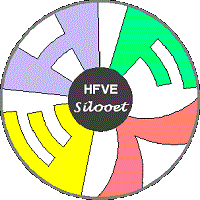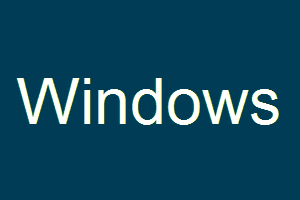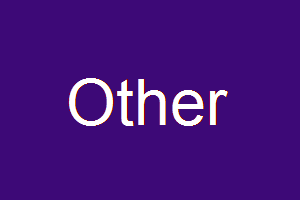|
SELECT YOUR DEVICE TYPE
A.) Windows Devices : If your device is a standard Windows computer (e.g. Windows desktop, laptop or tablet), then select 'Windows' (device) to choose a login and click it, to automatically launch a Remote Desktop session for the requested login. (Alternatively, you can click on the Android / iOS button for guidance on how to manually install and use the Microsoft Remote Desktop client.)
B.) Android or iOS Devices : If your device runs Android (version 9 or later) or iOS (version 15 or later), and has good performance, then you can use the Microsoft Remote Desktop client. Select 'Android or iOS' for guidance on how to install and use the Microsoft Remote Desktop client, and to check which logins are free.
C.) Other Device Types : If your device runs another OS type, for example Linux or MacOS, then select 'Other' (device type) for guidance on Remote Desktop on Linux, Apple Mac, etc., and to check which logins are free.
|
 |