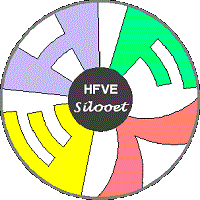
Try HFVE! - VM / virtual machine
Home |
Software |
Research |
Try HFVE! |
About |
BEWARE ! EXPERIMENTAL ! USE CAREFULLY !Step 3) PICK a free login on the server...There are two logins available on the server. (If no logins are free for more than an hour, please email me at info@hfve.com and I will investigate.) Key Ctrl+F5 to refresh the table below. Click on an unused login on the server. Your Myrtille HFVE session should start automatically in a new tab. (When you have finished, key Ctrl+W to return to this page.) PRESS *CTRL*+F5 TO REFRESH THE HFVE LOGIN TABLE :-
Step 4) WAIT about one minute for online HFVE to start.N.B. Your HFVE session will close after one hour, or after 10 minutes without user input.You can upload media by clicking the Myrtille ellipsis ('...') then 'Files', then 'Browse...' and select, then 'Upload'. Sample media, and any media that you upload, will be cleared, and reset, after your online session ends. Firefox users : To enable audio & video, click the Firefox menu button ('☰'), then 'Settings', 'Privacy & Security', then scroll to 'Permissions'. Click the 'Settings...' button next to Autoplay, then select 'Allow Audio and Video'. By using this website you agree to our Terms and Conditions. Click here to read our Terms and Conditions.
|
|||||||||||

