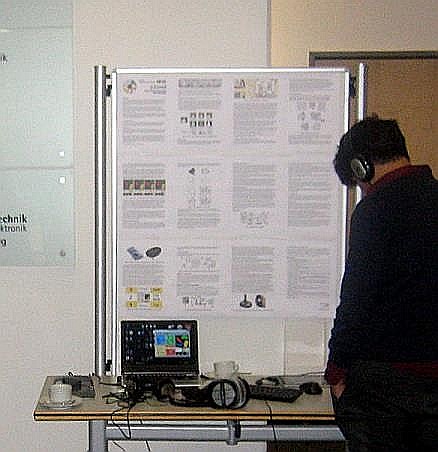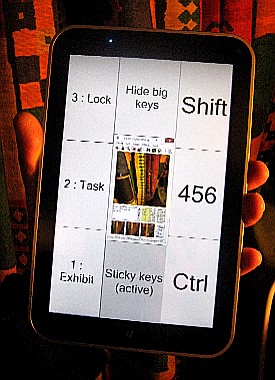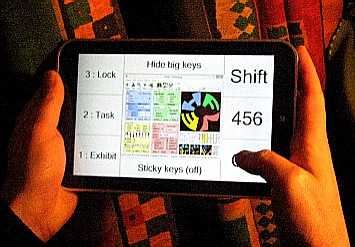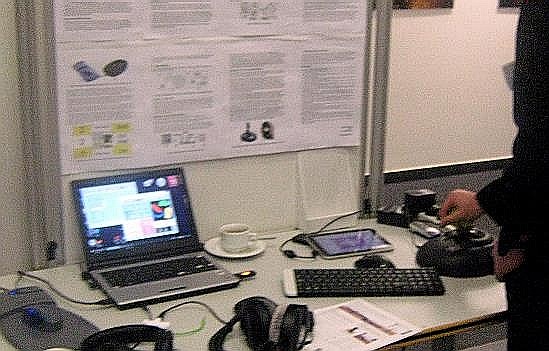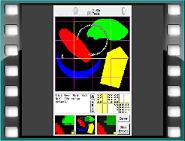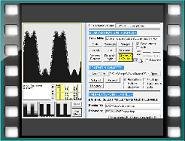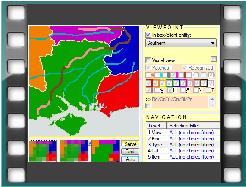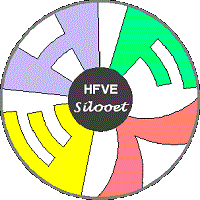
The HFVE system
Home |
Software |
Research |
Try HFVE! |
About |
What is HFVE ?HFVE (Heard & Felt Vision Effects) is an audiotactile vision information system for blind and deafblind people. HFVE presents aspects of vision via a rich set of audio and tactile effects. 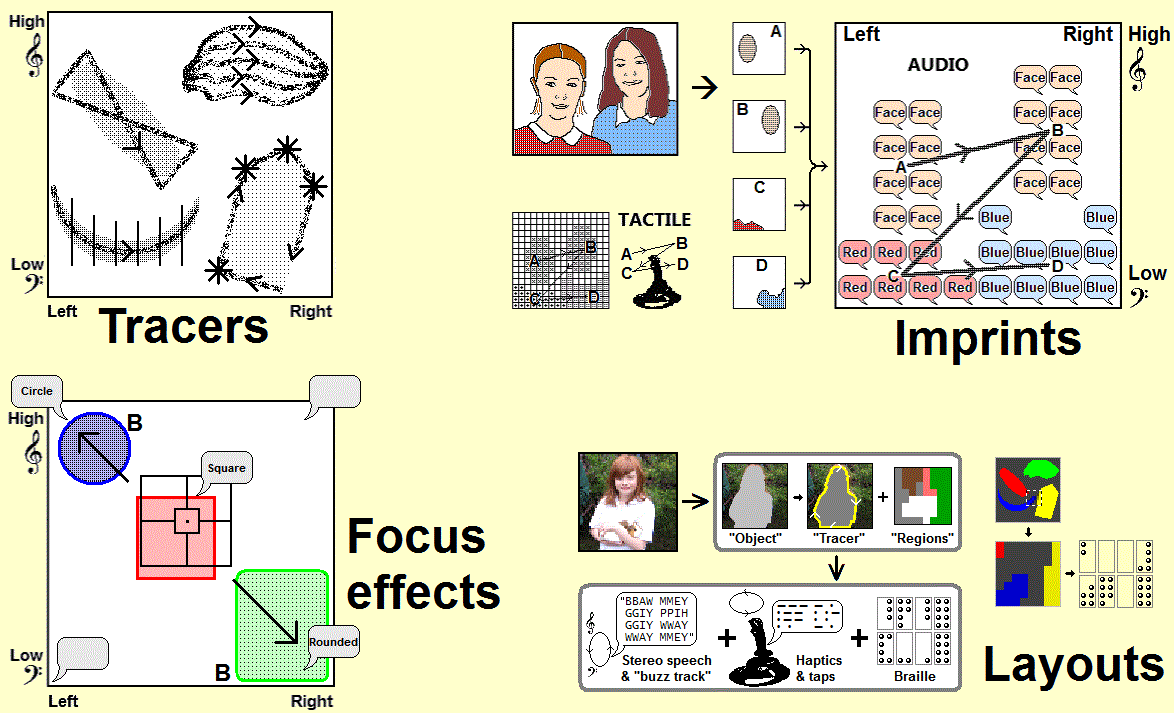
HFVE software is just about complete, and enables totally blind and deafblind people to access many types of visual representation such as : still and moving images, graphs, diagrams, abstract shapes, and parts of a computer desktop. Click here for demo videos. Click here to try HFVE! In the HFVE system, moving audio and tactile effects trace out shapes, with corners emphasised ("Tracers" and "Polytracers"), using buzzing sounds and other effects to clarify the shapes of items; and using groups of voices, speaking in unison, that rapidly convey the properties, and the approximate size and location, of items ("Imprints"). Audiotactile equivalents of item outlines and corners, color layouts, detected faces, motion etc. are presented via moving speech and buzzing sounds; via a moving force-feedback device (or via moving effects on a tactile array); and via braille. A major feature of the system is presenting modified speech i.e. spoken word sounds that are changed, multiplied, and moved, in order to intuitively convey the location, size, shape, and other properties, of the items they are presenting. "Multi-talker Focus effects" are a new feature : the system presents the items that are currently the primary focus of attention via crisp non-modified speech sounds. At the same time the system presents the speech sounds for items that are not at the focus of attention, but applies a distinct differentiating effect on them e.g. distinct types of voices (e.g. monotone, or with intonation), stereophonic location away from the primary item, and special effects such as echo and reverberation. The user is aware of the other items, but not directed towards them. 
Key features
See the HFVE software page for more details. I've done some presentations on the HFVE project. ISon 2013 & 2016 poster/demo sessions, and ICAD 2019 paper presentationI demonstrated the HFVE system at the 4th and 5th Interactive Sonification Workshop, showing the software running on a small tablet computer (and laptop); with tactile shapes etc. presented via an adapted Microsoft Sidewinder Force Feedback 2 joystick, and via a Logitech Wingman Force Feedback Mouse. Recently I presented the system at the 25th International Conference on Auditory Display (ICAD 2019) where my paper received Hyundai Motors Design Challenge Award Best Paper.
Contact HFVE for more information. Demo videos
|